Never lose prompts again
Effortlessly save, organize, and reuse your favorite prompts for faster and smarter conversations.
Add to Browser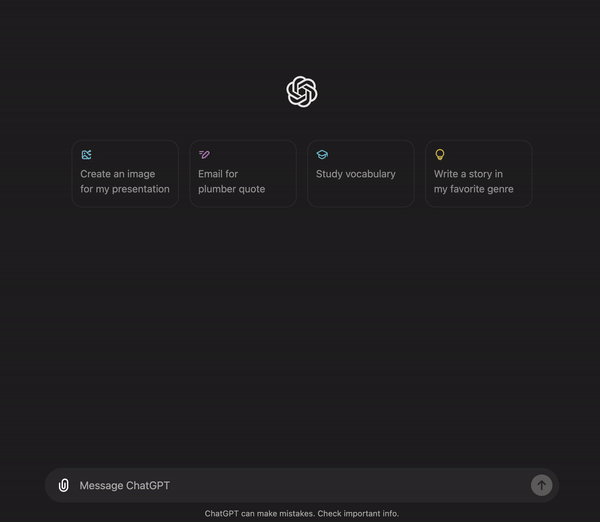
Sick of copying and pasting prompts?
Save time from switching tabs and having to copy and paste your most used prompts.
With
1. Type "/"
You can access your prompts straight from within ChatGPT by typing "/" in the input field.
2. Select your prompt
Continue typing to filter out your prompts or use your keyboard's arrow keys to navigate.
3. Press "Tab"
Press the "Tab" key to quickly insert your prompt into the input field. Done!
vs
Manual copy-and-paste
- Change to a different tab or window.
- Look for the document containing your prompts.
- Open the document.
- Look for the prompt you want to use.
- Copy the entire prompt.
- Go back to ChatGPT.
- Paste the prompt.
- Get frustrated and ask why there isn't a better way to do this.
We make ChatGPT better
quickprompt lets you store all your prompts in one place. Saw a nice prompt you want to use again? Open quickprompt in the extensions panel and easily add your prompt to use the next time.
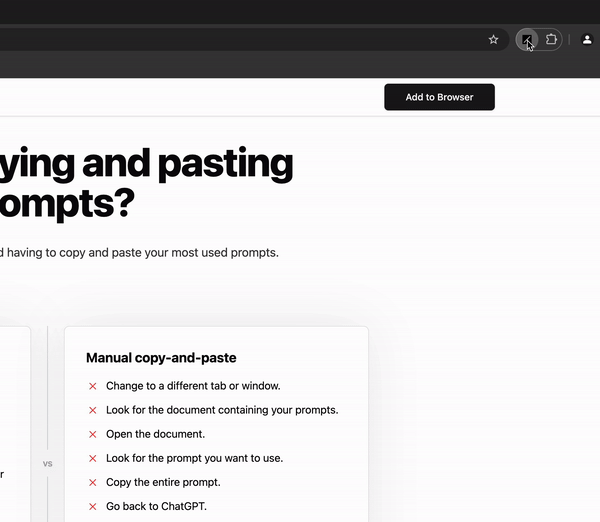
Get started with simple pricing
Recommended
Free
Free
- Save up to 10 prompts
- Privacy focused, all your data is stored on your local machine
- Light & dark mode
- Quick access to saved prompts in ChatGPT
- Quick access to saved prompts in Claude (beta)
- Organize your prompts into folders
- Backup and restore prompts
- Save prompts from chats (Coming soon)
Recommended
Pro
$19
One-time
- Save unlimited prompts
- Privacy focused, all your data is stored on your local machine
- Light & dark mode
- Quick access to saved prompts in ChatGPT
- Quick access to saved prompts in Claude (beta)
- Organize your prompts into folders
- Backup and restore prompts
- Save prompts from chats (Coming soon)
FAQ
Frequently Asked Questions
Up your AI game today
Get stuff done faster with quickprompt.